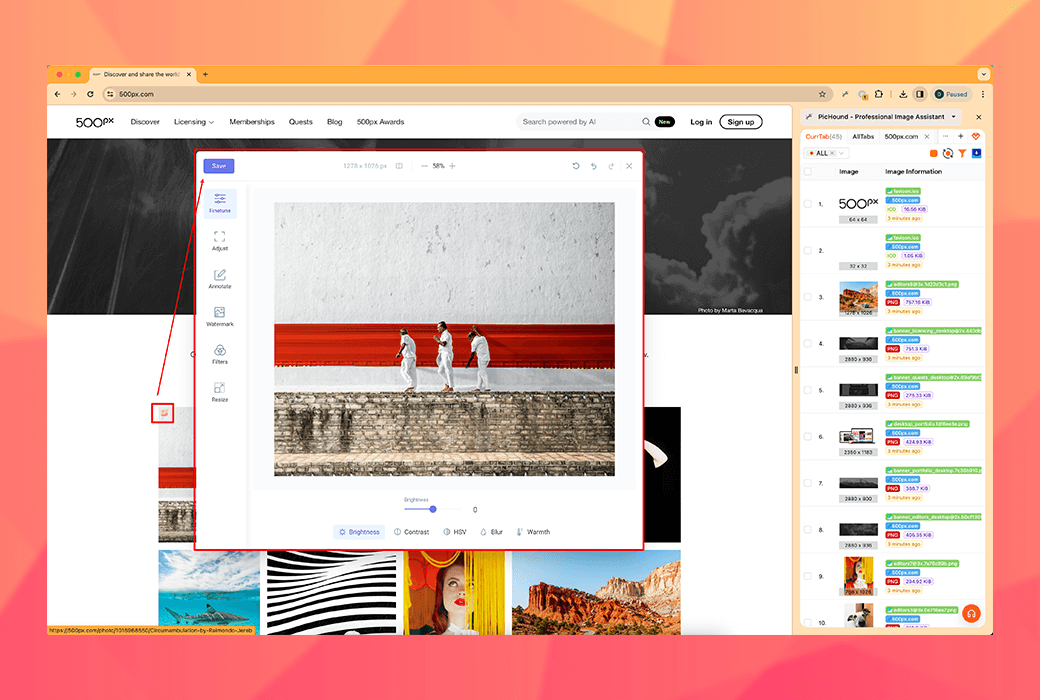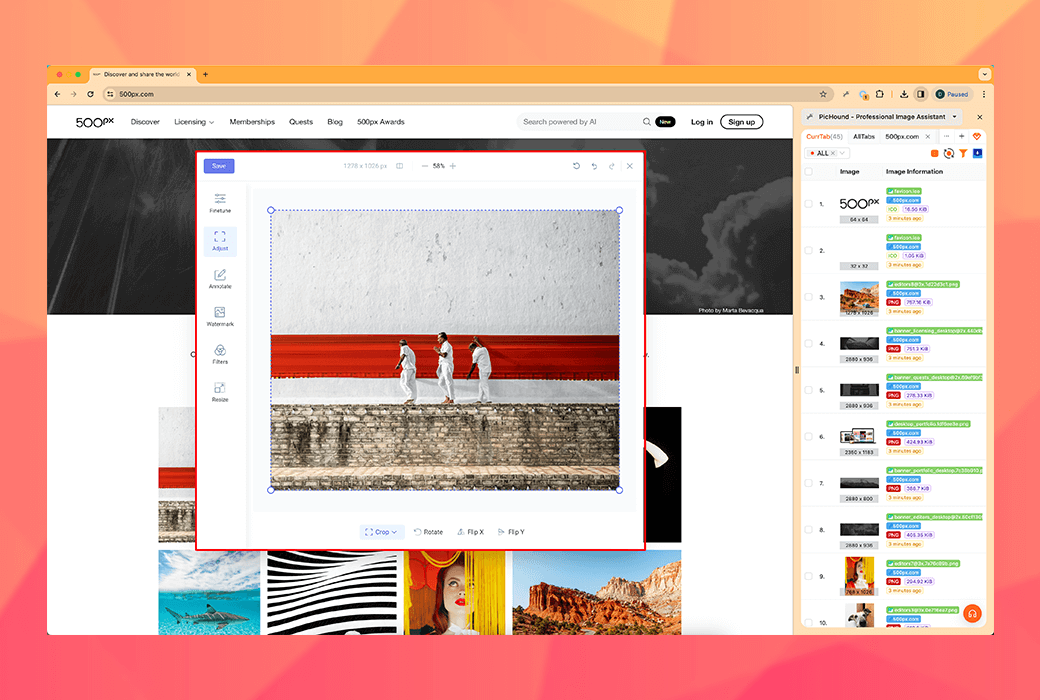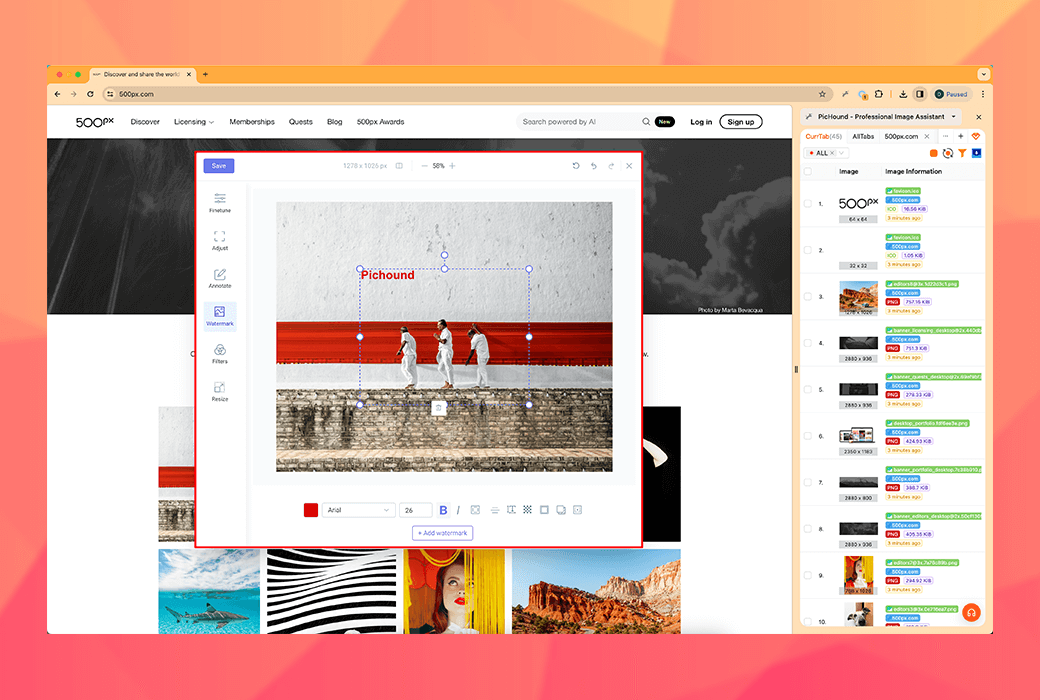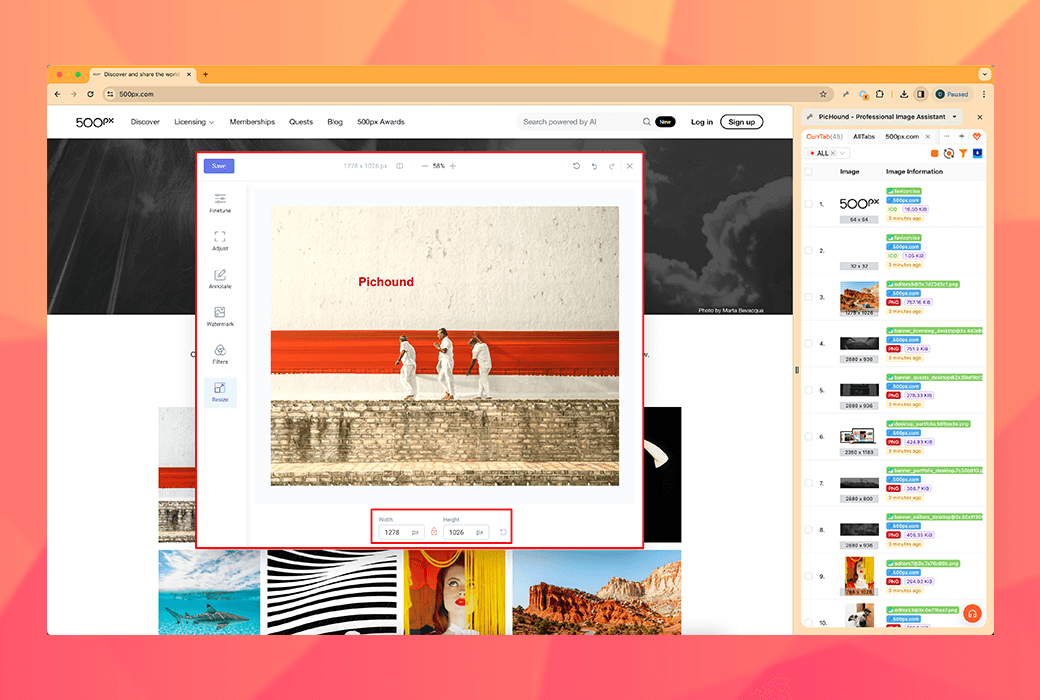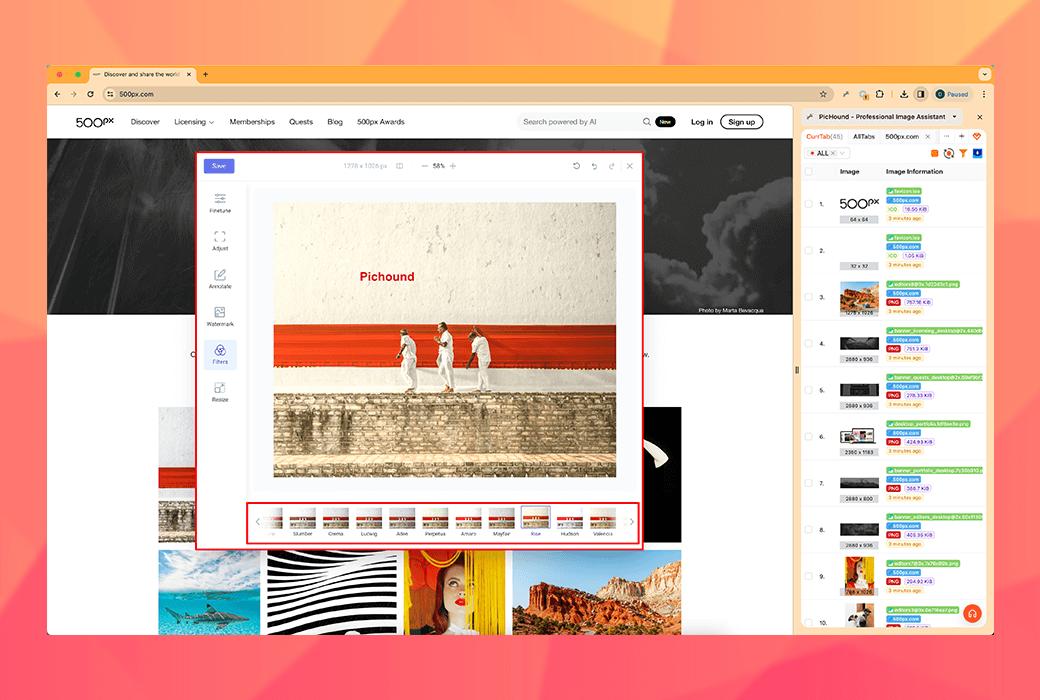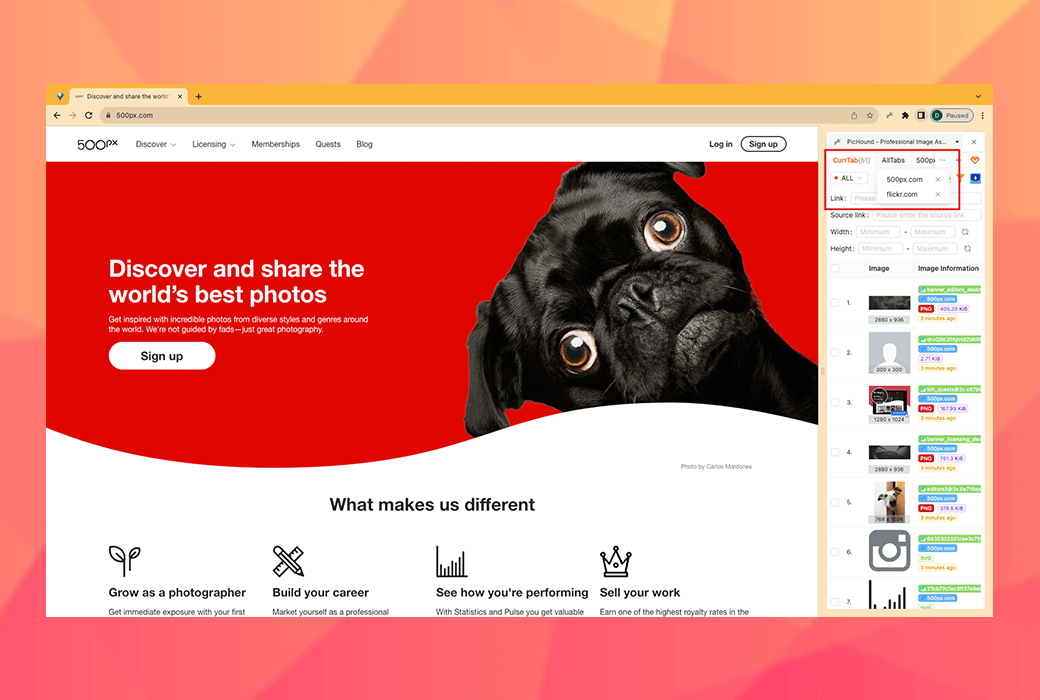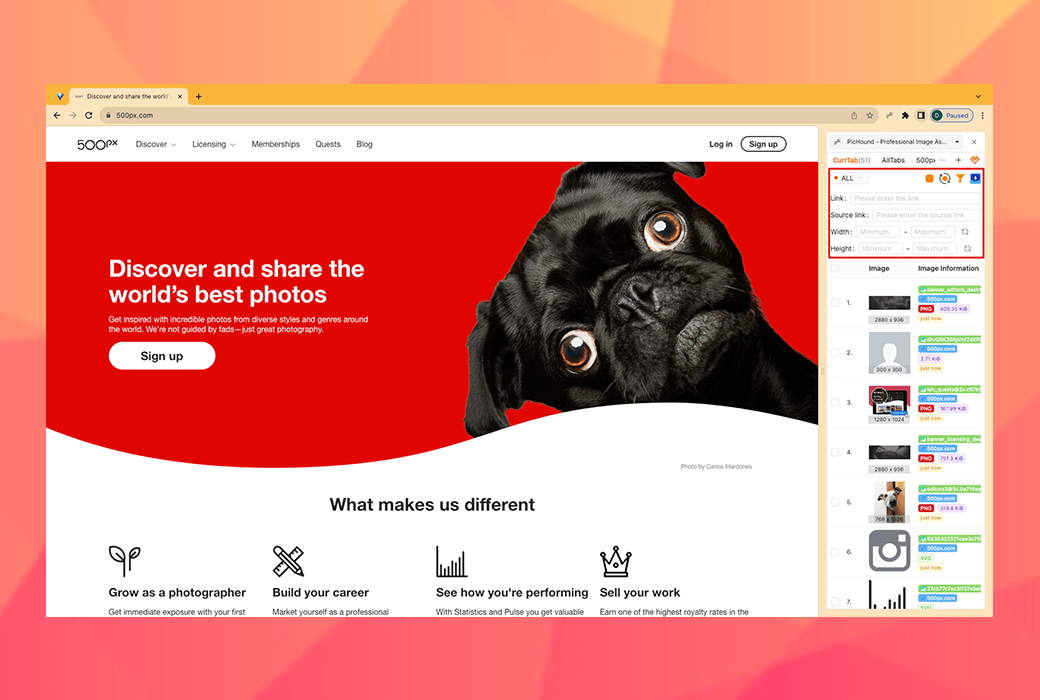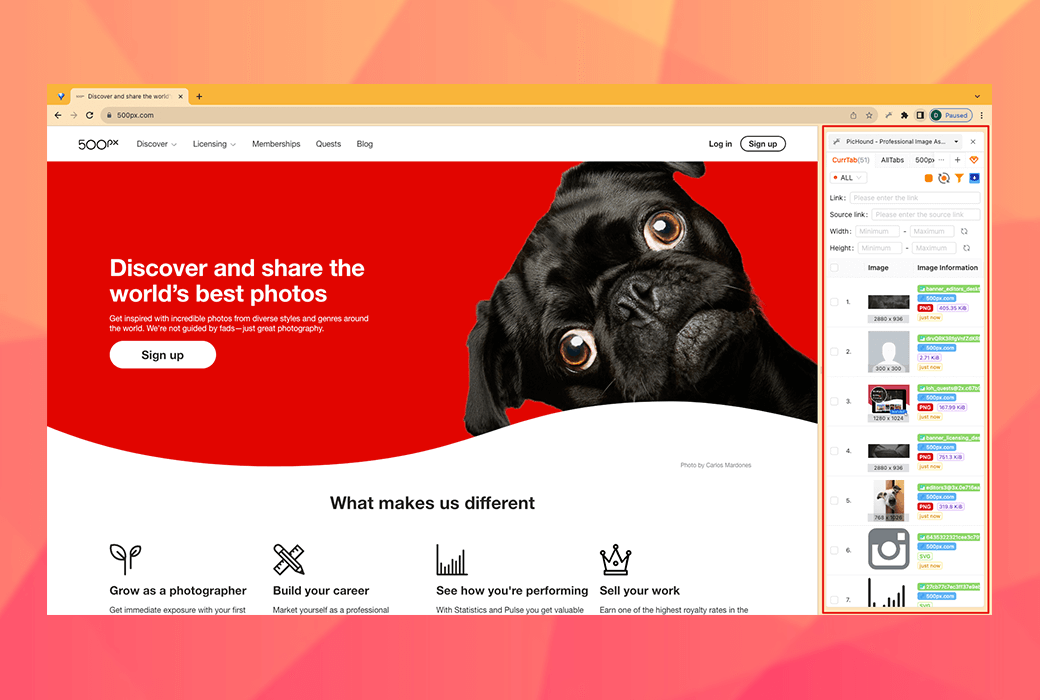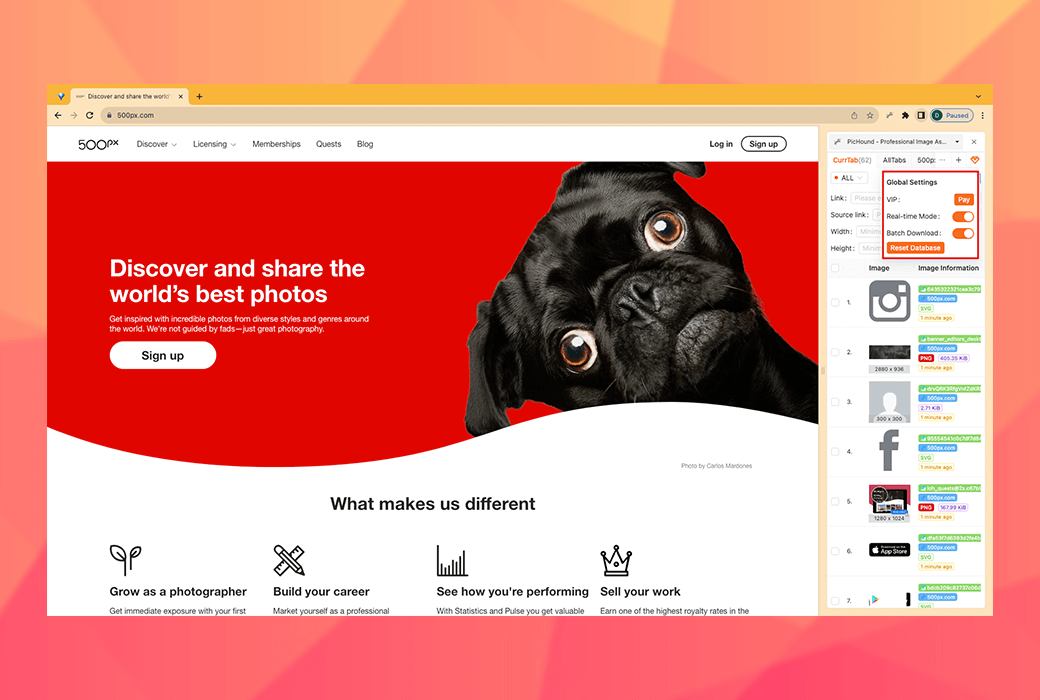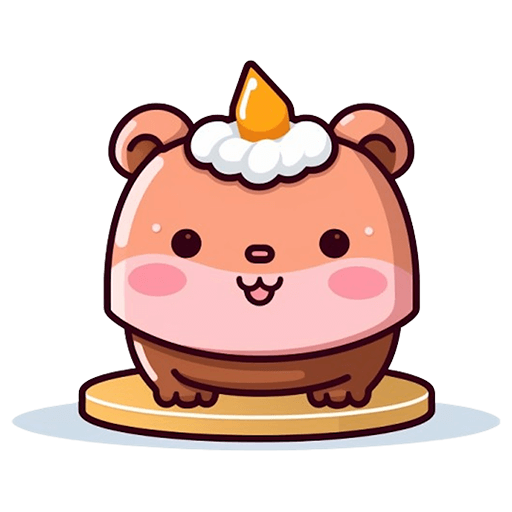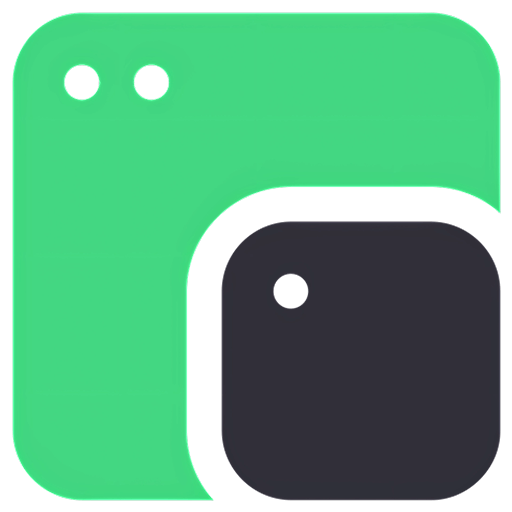You haven't signed in yet, you can have a better experience after signing in
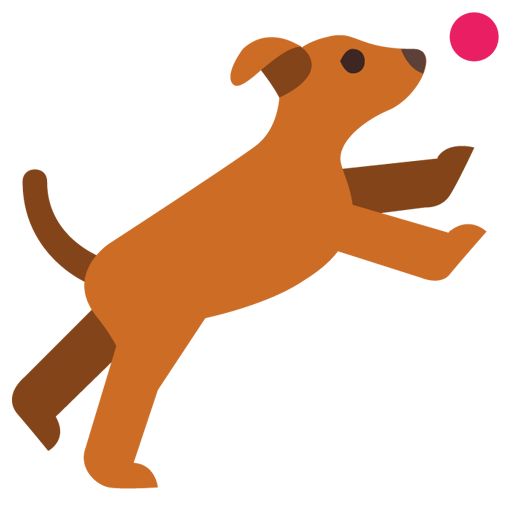 PicHound Browser Web Page Image Batch Download Editing Management Plugin Tool
PicHound Browser Web Page Image Batch Download Editing Management Plugin Tool
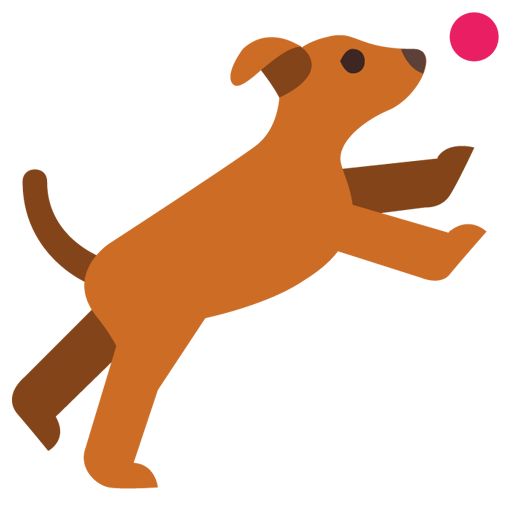
Activity Rules
1、Activity time:{{ info.groupon.start_at }} ~ {{ info.groupon.end_at }}。
1、Activity time:cease when sold out。
2、Validity period of the Group Buying:{{ info.groupon.expire_days * 24 }} hours。
3、Number of Group Buying:{{ info.groupon.need_count }}x。
Please Pay Attention
1、Teamwork process: Join/initiate a Group Buying and make a successful payment - Within the validity period, the number of team members meets the activity requirements - Group Buying succeeded!
2、If the number of participants cannot be met within the valid period, the group will fail, and the paid amount will be refunded in the original way.
3、The number of people required and the time of the event may vary among different products. Please pay attention to the rules of the event.
PicHound is a free, powerful, and easy-to-use Google Chrome browser plugin that allows users to quickly and easily manage and process large amounts of images through a WYSIWYG approach.
Suitable for use scenarios
- E-commerce marketing:Relocation of product classification levels.
- Advertising and marketing personnel:Advertising and marketing personnel can use image hunting to manage their brand and promotional images. They can quickly find the desired images, edit and adjust them, and then export them to various advertising and media platforms.
- designer:Designers can use image hunting to manage their design resource library, including images, vector graphics, icons, and more.
- Content creator:Content creators can use image hunting to manage their blogs, articles, presentations, and video images. They can easily find and select images that suit their content, as well as edit and beautify them.
Why use Pichound?
If you often need to process a large number of images, this plugin is definitely your best choice. Let's take a look at its cool features together! ✨
- Batch download
Supports immediate download of individual images, while also providing multiple download options. You can compress multiple images into a ZIP file, easily save the entire collection with just one click, or choose to save them separately as individual files according to your needs.
- Intelligent filtering
Supports various filtering options such as path, domain name, size, etc., allowing you to quickly locate the desired image. You will no longer need to spend time and effort manually searching.
- On site image editing
Provide powerful on-site editing functions, giving you the ability to make various adjustments, including fine-tuning, cropping, adding annotations, adding watermarks, applying filters, and resizing. With these features, your image editing work is no longer restricted. Whether it's enhancing visual effects, adding personal style, or resizing images, you have tools to do it all.
- Search for pictures with pictures
The reverse image search function can quickly locate similar images, allowing you to explore various possibilities in depth. It supports multiple channels such as Google and Yandex, and will also support customizable channels in the future to further expand your search capabilities.
- Sidebar layout
Operate within the same screen without opening additional windows. This allows you to quickly edit and manage images while browsing the website, greatly improving efficiency.
- Free trial
Most of the features of the plugin are free, and restrictions can be reset by simply refreshing the page. However, if you find it helpful, consider upgrading to unlock more exciting features. Thank you very much for your support!
Specially designed for you
A tool that allows for quick and easy management and processing of large amounts of images in a WYSIWYG manner. Whether you are engaged in cross-border e-commerce, advertising industry, or seeking inspiration as a designer, this tool will be your reliable assistant.
- E-commerce marketers
- Advertising professionals
- Image collecting enthusiasts
- designer
- Content creators
- And you
Search for pictures with pictures
The reverse image search function can quickly locate similar images, allowing you to explore various possibilities in depth. It supports multiple channels such as Google and Yandex, and will also support customizable channels in the future to further expand your search capabilities.
Sidebar layout
Operate within the same screen without opening additional windows. This allows you to quickly edit and manage images while browsing the website, greatly improving efficiency.
More features
PicHound is constantly developing and launching more practical features. If you have any questions or suggestions, please feel free to contact us at any time. Looking forward to your feedback, let's work together to create a more complete plugin! 📢
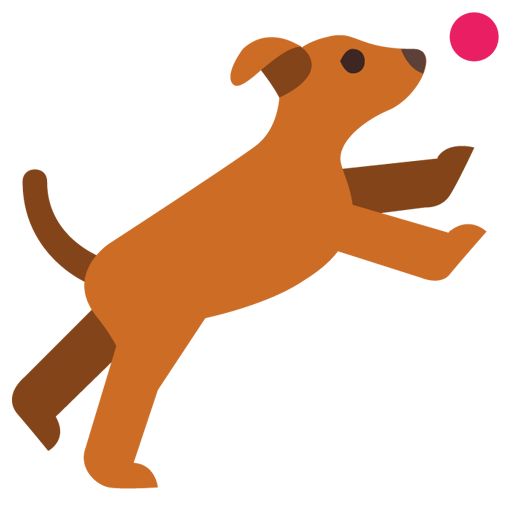
Official website:https://pichound.app/zh_CN
Download Center:https://pichound.apsgo.cn
Usage guide:https://help.pichound.app/zh
Delivery time:24-hour automatic shipping
Operating platform:Chrome plugin
Interface language:Supports Chinese interface display.
Update instructions:The manufacturer promises to purchase once, use and update for life.
Pre purchase trial:Free trial before purchase.
How to receive the goods:After purchase, the activation information will be sent to the email address at the time of placing the order, and the corresponding product activation code can be viewed in the personal center, My Orders.
Number of devices:Can install 3 computers.
Replacing the computer:Uninstall the original computer and activate the new computer.
Activation guidance:To be added.
Special instructions:To be added.
reference material:https://pichound.app/zh_CN

Any question
{{ app.qa.openQa.Q.title }}